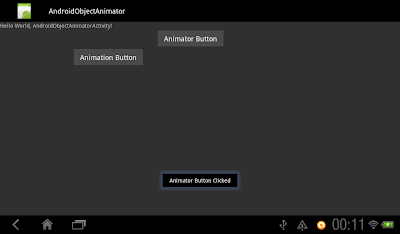Misteri
di balik Android L terungkap. Google akhirnya memilih nama Lollipop untuk
sistem operasi Android terbarunya itu. Berbeda dengan pesaingnya yang
mengumumkan mobile OS terbaru dalam sebuah acara besar, pengumuman nama Android
5.0 Lollipop ini dilakukan Google hanya melalui blog resminya.
Nama ini
sedikit berbeda dari tradisi nama Android sebelumnya yang menggunakan nama
hidangan penutup seperti KitKat (4.4), Jelly Bean (4.1), Ice Cream Sandwich
(4.0), Honeycomb (3.2), Gingerbread (2.3), dan versi-versi lain yang sudah
hadir lebih dulu. Pasalnya, Lollipop adalah nama permen, penganan yang bisa
dinikmati kapan saja.
Dijelaskan
Google dalam blognya, nama Lollipop dipilih untuk menggambarkan dunia saat ini
ketika banyak orang berinteraksi secara
online dengan berbagai perangkat yang ukuran layarnya berbeda – mulai dari
smartphone, tablet, hingga TV. Dengan Lollipop, Google ingin membuat pengguna
Android merasa nyaman menggunakan perangkat yang berbeda namun tetap saling
terhubung.
Banyak
kelebihan yang ditawarkan Android 5.0 Lollipop. Yang paling diunggulkan adalah
pengalaman yang tetap sama ketika pengguna berpindah perangkat dengan ukuran
layar yang berbeda-beda. Berkat desain yang disebut Material Design, semua
konten di Android Lollipop merespons sentuhan dan suara pengguna dengan lebih
intuitif.
Lollipop
juga memberikan tingkat personalisasi yang lebih baik, sehingga pengguna bisa
mengatur siapa saja yang bisa mengakses perangkatnya. Misalnya, notifikasi apa
saja yang bisa kita terima saat sedang rapat dan hanya notifikasi penting yang
akan ditampilkan di lockscreen.
Satu hal
lagi yang menarik adalah peningkatan efisiensi daya baterai. Google
meningkatkan fitur battery saver yang sudah ada sehingga baterai sebuah
perangkat bisa bertahan sampai 90 menit lebih lama. Fitur ini tentu sangat
berguna karena pengguna tidak perlu khawatir baterainya kehabisan daya ketika
jauh dari colokan listrik.
Android
5.0 Lollipop ini segera hadir bersamaan dengan perangkat Nexus 6, Nexus 9, dan
Nexus Player. Perangkat generasi sebelumnya seperti Nexus 4,5,7,10, dan edisi
Google Play akan segera hadir dalam beberapa minggu yang akan datang.
Nexus 6
akan meneruskan eksistensi Nexus 5 yang dirilis oleh LG tepat setahun yang
lalu, pada Oktober 2013. Apakah kemunculan Nexus 6 akan menurunkan harga Nexus
5 di Indonesia? Kita tunggu saja.
Vidio Promosi Android Lollipop
October 16, 2014