It's a example to play a single note in RTTTL format using MediaPlayer.
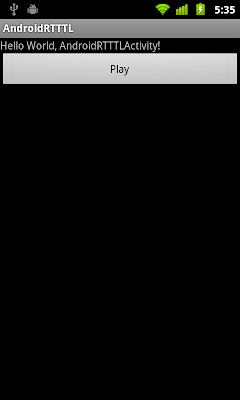
First, create a xml(/res/raw/a4.rtttl) to define a single note in RTTTL format.
<a4:d=4,o=5,b=250:a4;
Main Code:
package com.exercise.AndroidRTTTL;
import android.app.Activity;
import android.media.MediaPlayer;
import android.os.Bundle;
import android.view.View;
import android.widget.Button;
public class AndroidRTTTLActivity extends Activity {
Button buttonPlay;
MediaPlayer mediaPlayer;
/** Called when the activity is first created. */
@Override
public void onCreate(Bundle savedInstanceState) {
super.onCreate(savedInstanceState);
setContentView(R.layout.main);
buttonPlay = (Button)findViewById(R.id.play);
buttonPlay.setOnClickListener(buttonPlayOnClickListener);
}
Button.OnClickListener buttonPlayOnClickListener
= new Button.OnClickListener(){
@Override
public void onClick(View arg0) {
// TODO Auto-generated method stub
if(mediaPlayer != null)
{
mediaPlayer.release();
}
mediaPlayer = MediaPlayer.create(AndroidRTTTLActivity.this, R.raw.a4);
mediaPlayer.start();
}};
}
Layout, main.xml
<?xml version="1.0" encoding="utf-8"?>
<LinearLayout xmlns:android="http://schemas.android.com/apk/res/android"
android:layout_width="fill_parent"
android:layout_height="fill_parent"
android:orientation="vertical" >
<TextView
android:layout_width="fill_parent"
android:layout_height="wrap_content"
android:text="@string/hello" />
<Button
android:id="@+id/play"
android:layout_width="fill_parent"
android:layout_height="wrap_content"
android:text="Play" />
</LinearLayout>





